Assassin’s Creed Valhalla features a gigantic map like in the previous game Odyssey.
This is where fast travel is definitely needed because it would take an extremely long time to move around otherwise.
In your map, you might see fast travel spots that are not synchronized.
Here’s how you can synchronize locations in AC Valhalla and unlock fast travel if you’re new to the franchise.
How to synchronize location
To unlock fast travel, you simply need to synchronize your location by actually being there.
If you open the map, you’ll see many eagle-like symbols on the map. They represent fast travel spots.
Head towards the exact location.

Most of the locations that can be synchronized are really high up. They’re normally at the peaks of mountains or on some high statue / building.
Climb all the way to the top and you’ll see a prompt to “Synchronize”. Click on it and you’ll unlock the spot for fast travels later.

If you look at the map, the symbols that are green have already been synchronized and can be used for fast travel.
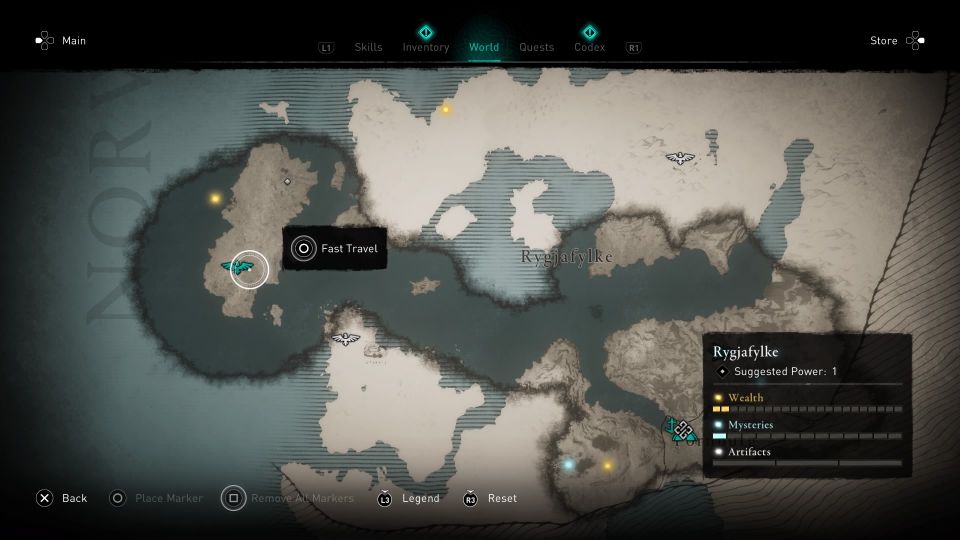
Related posts:





