Water is one of the resources that you’ll come across in Starfield.
You’ll need water later in making other items or upgrades in the game.
Here’s how you can find water (location) in Starfield.
How to find water
Water can be obtained via a few methods.
One way is to mine ice deposits on planets. You can just look around the galaxy for planets with H20 (water) in the resources list.
Once you’ve identified one, just land your ship on an area filled with water (corresponds with the color). An example of a planet with water would be Procyon V-c.

After landing, look for ice deposits with your scanner. Use your Cutter to extract water from it.

You can also build an Extractor – Water to get water automatically.
Look for a water vein first and then build an outpost. Make an extractor and also build a power supply near it.
You’ll get water automatically but you have to collect it.

Another way is to buy water directly from a vendor. A lot of vendors should sell it, including UC Distribution.
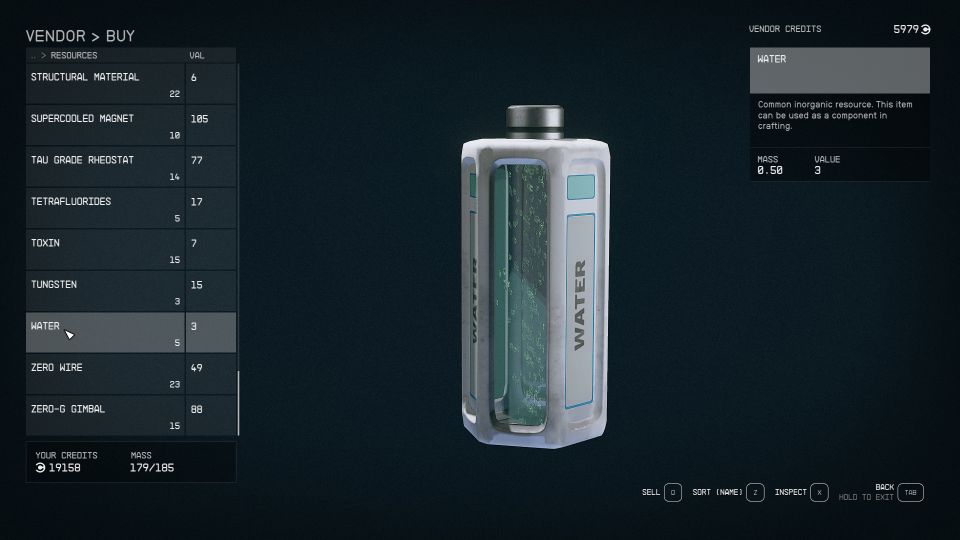
Related posts:





