In Starfield, you’ll be able to survey planets and you can generally sell those surveys for credits; whether to Vladimir for a higher profit or to some other vendor.
You may have encountered Phil Hill who is a NPC at Cydonia and he’ll ask you to survey a habitable planet. This mission is titled Top of the L.I.S.T.
One of the objectives of that mission is to survey a habitable planet and identify a potential recruit.
Here’s how you can survey a habitable planet (guide) in Starfield.

How to survey a habitable planet in Starfield
For habitable planets, I typically look into planets that are Type: Rock and have flora and fauna on them. One of the planets I did a 100% survey on was Nesoi.
This is one of the bigger planets and is probably tougher to survey due to the many biomes. When you land on the planet, open your hand scanner and you’ll see fauna, flora and resources.
Fauna refers to the creatures, flora refers to the plants and resources are the minerals. You’ll also see a number that you need to survey for each category. Also, the max number is the total of all the different biomes on the planet.
All you need to do is to scan the fauna, flora and resources. Once you’ve scanned them, they’ll turn from outlines to full colors. For e.g. plants have blue outlines before scanning and turns fully blue when scanned. Every time you scan the same type of flora, fauna or resource, you’ll see a percentage of scanning. It usually starts at 14% and you’ll need to scan until it reaches 100% then you’re done with that particular species of plant / creature / mineral.

Similarly for aliens / creatures, keep scanning the same types until you hit 100% for that type.
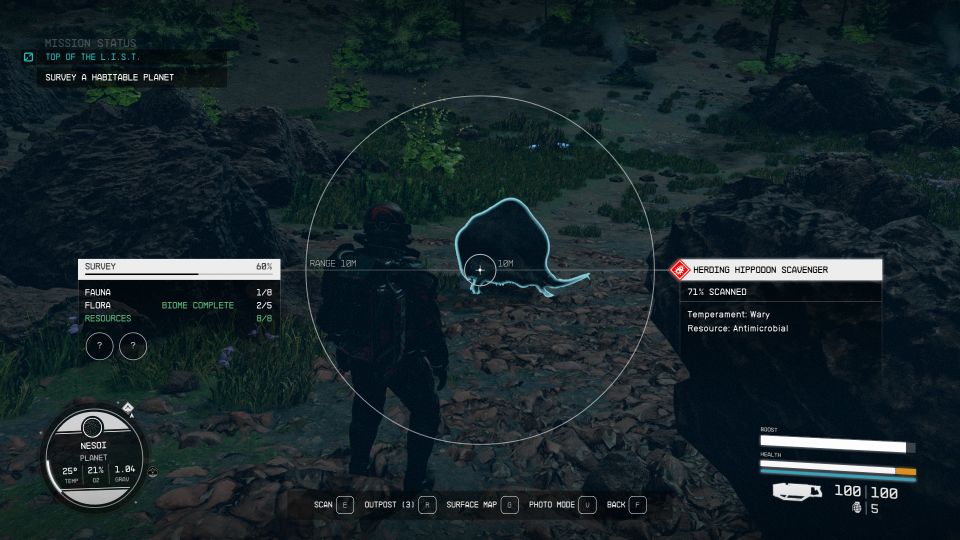
Below is an example of a Sandclaw plant scanned till 100%.

Check other biomes as well
You also need to look at the scanner. If it says Biome Complete for fauna or flora or both, then it means you won’t find any more types of fauna or flora at the same biome.
You will need to switch biomes.
Go to your planet map and click on different areas of the map. You’ll notice different biomes with different names and percentages.
For e.g. in the planet below, you can see that Deciduous Forest has 38% completion which means there are stuff that needs scanning in that biome. You can land there and explore.
Keep doing that until you’re done with all of the different biomes.

How to scan ocean biomes
You might also see ocean biomes at 0% and you can’t land there. What you need to do is to look for land closest to the ocean area.
Click around until you see that your destination has a “(Coast)” beside the name. It means you’re near the ocean. For e.g. in the planet below, the location says Savanna (Coast).
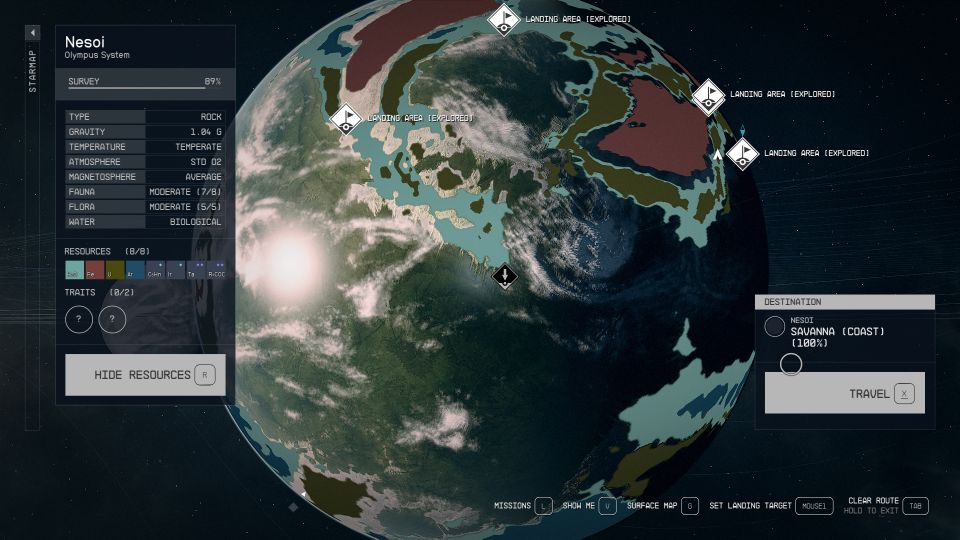
After landing there, go to your Surface Map. Look for areas of the map that are totally flat as it indicates water most likely.
The bumpy areas on the Surface Map are usually mountains and rocks on land.
Put a marker on the area which is totally flat.
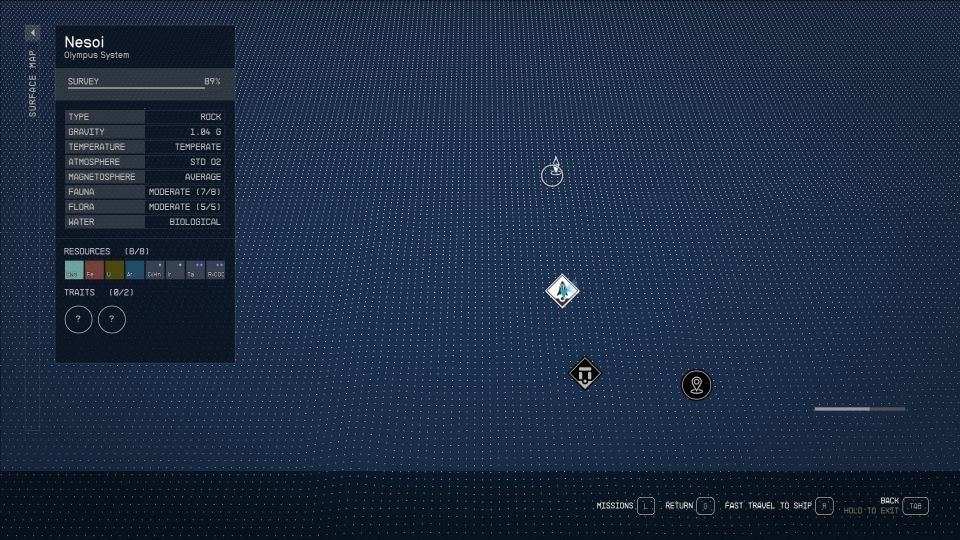
Keep running towards your marker and you’ll eventually reach the ocean.

To scan fauna in the ocean, look for fish. There are different types of sea creatures depending on which planet you’re on.
The problem with finding these fishes is that you may need to run along the coast until you see some of them.
I had to run quite some time before finding my first fish to scan. If you’re lucky, they can be closer to the beach.
Some of the fish spawn far away and the water may be contaminated. One method to scan them without your scanner is by killing those fishes with a long-ranged gun.
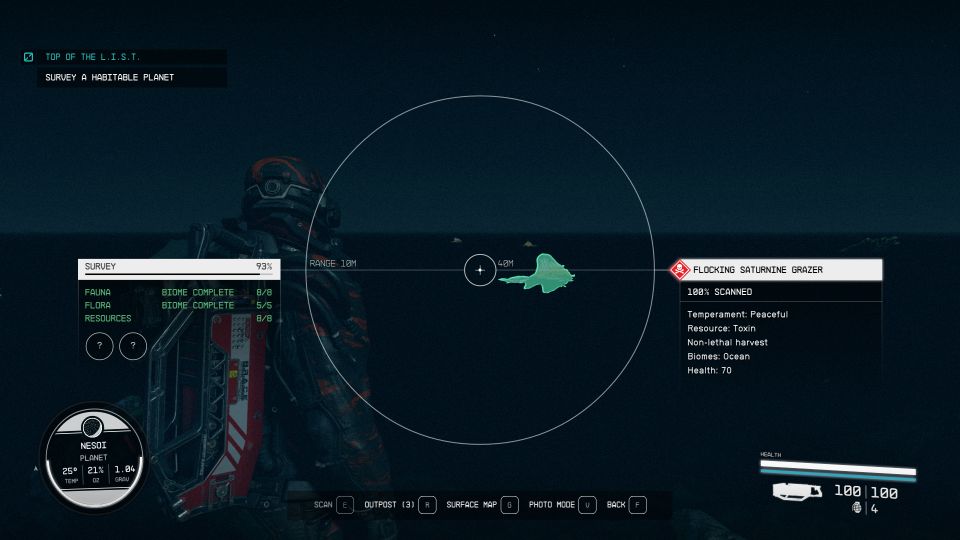
Stuck at 93% survey after completing fauna, flora and resources
Another issue is that you may get stuck at Survey – 93% even though you’ve scanned all of the fauna, flora and minerals on the planet.
This means you need to search a lot more on the planet. Look for unknown areas on the planet with your scanner. It’s quite tedious as you need to run around a lot.
For Nesoi, the remaining 7% was from Unexplored Ecological Features.
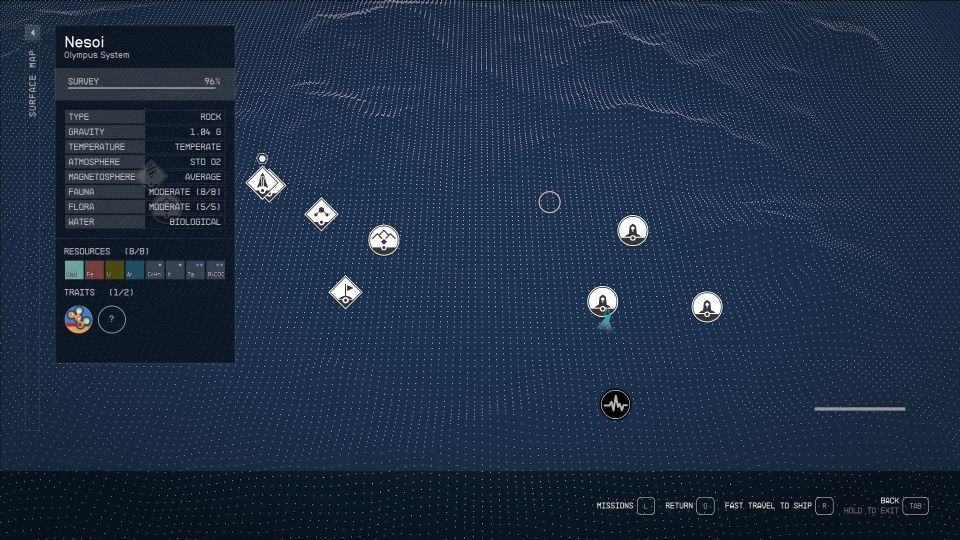
I had to look for a Sentient Microbial Colony at an Unexplored Ecological Feature location.

I scanned them and reached 97%.

For the other Unexplored Ecological Feature, I had to change biome to some Frozen Mountain. Yes, you may need to explore more than one biome which takes a lot of time for the survey.

I scanned this feature and it was an Ecological Consortium. The survey is now at 100%.
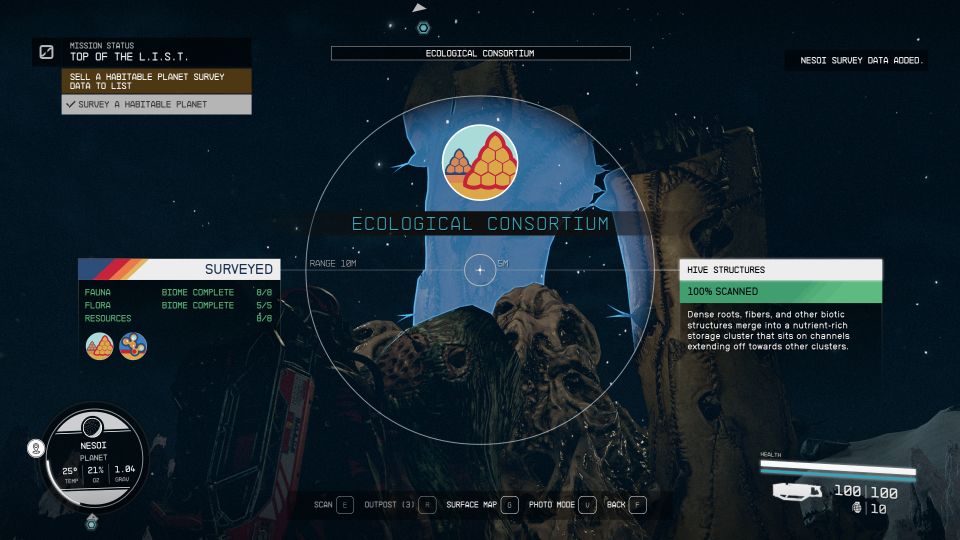
Apparently other players have mentioned that they also received survey percentage from downloading survey data from computers in some bases.
The incomplete things you need to scan may vary from planet to planet.
Related posts:





