Starfield comes with a day and night cycle which changes the atmosphere of the game.
Fortunately, you can cycle between day and night by fast forwarding time.
Here’s how you can fast forward time in Starfield.

How to fast forward time
All you need to do is to find a bed. One readily available bed is in your own spaceship.
Go to your bed and choose to sleep. Another way is to just find a couch or a place to sit.
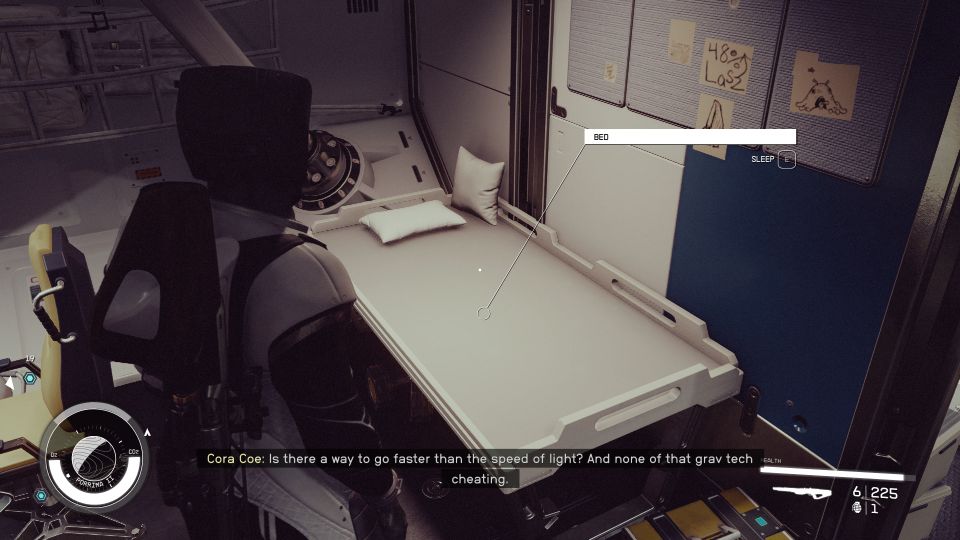
Either way, you will then be able to choose how long you wish to sleep for / wait.
The local time is also displayed for you to see. Adjust accordingly if you want day or night.
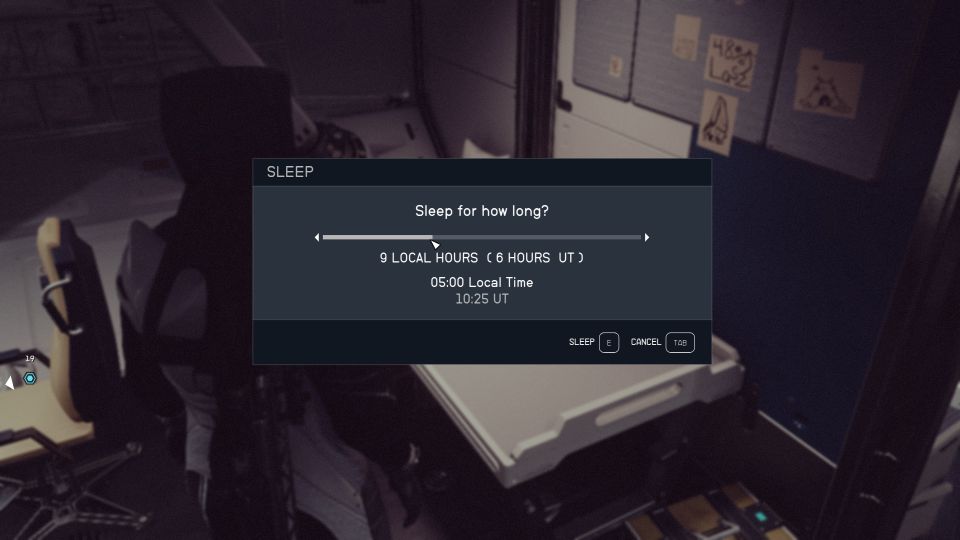
Related posts:





