Eye of the Storm is a Crimson Fleet mission available in Starfield.
Your objective is to get ready to depart to Bannoc IV to claim the Legacy treasure.
Here’s a walkthrough and guide of Eye of the Storm in Starfield.
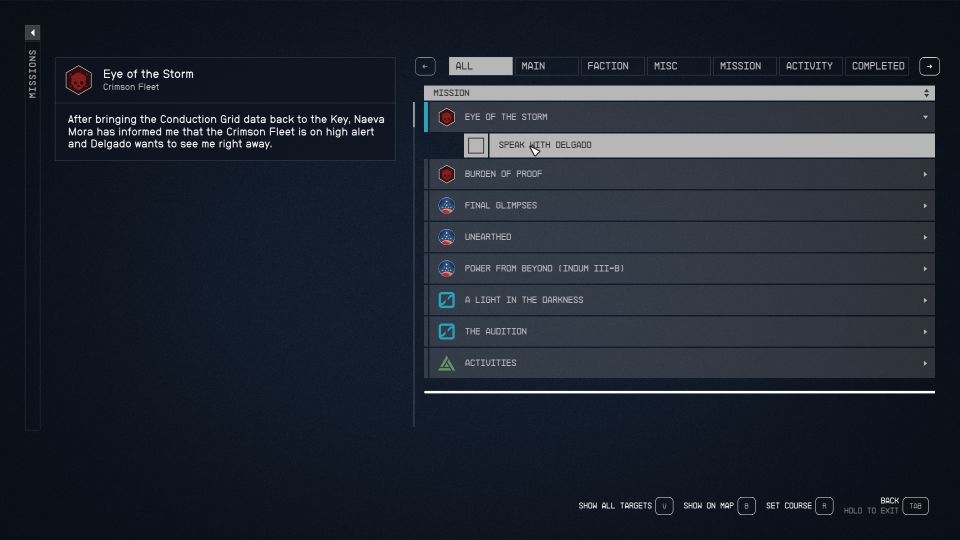
Speak with Delgado to begin the mission.

Install the ComSpike and the Conduction Grid Modules
You will then need to install a ComSpike Module and a Conduction Grid Module on whichever ship you’re going to use.
Talk to Jazz about it. She offers shipbuilding services.
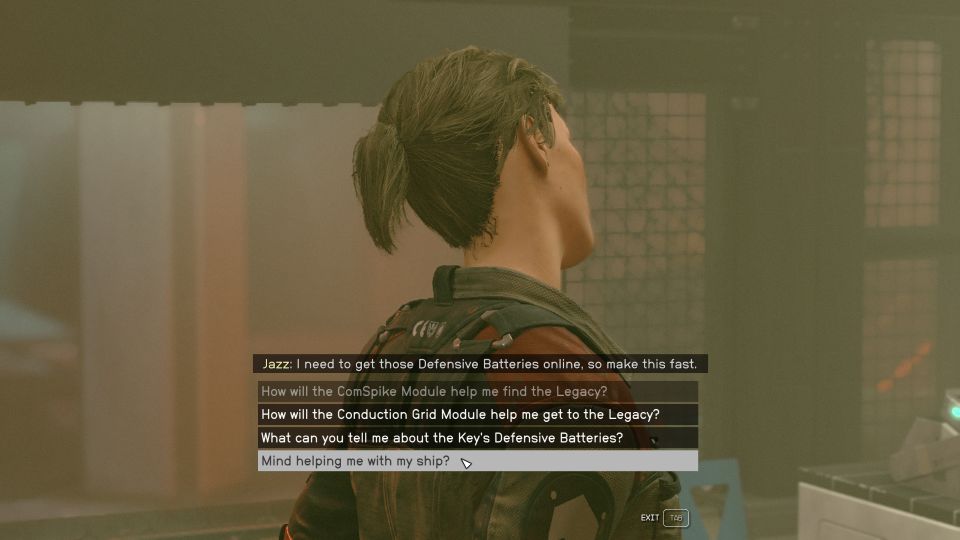
Modify your ship and enter the shipbuilding mode.
You should see some blue circles when you hover your mouse around the ship. At the bottom, you may see the button for “Attach”.
Press the “Attach” button and you’ll see a menu of items you can fix at that spot.
Look for “Equipment” and choose the ComSpike and the Conduction Grid. I used the Mantis ship for this and placed each module on each side of the back.
If the “Equipment” tab doesn’t show up, then it means you can’t place it there.

Talk to Commander Ikande
Return to the UC Vigilance to meet Commander Ikande before going off to Bannoc IV.

Go to Bannoc IV
When you’re ready, go to Bannoc IV.

Board the GalBank transport Legacy
Bannoc IV is a dangerous place. You should increase your allocation on engine here as your ship will continuously get damaged by the lightning thingy.
Go quick and board the Legacy.

Locate the Vault Control Center
Now, head to the Vault Control Center. This place is filled with Robot Models and also turrets that are hostile.

Go all the way until you reach a Transfer Module Lock.
Take the Transfer Module from the dead body.

Use it on the lock to open the door.

Continue ahead. There’s an optional objective to access the Credtank but I’m not sure what it does.
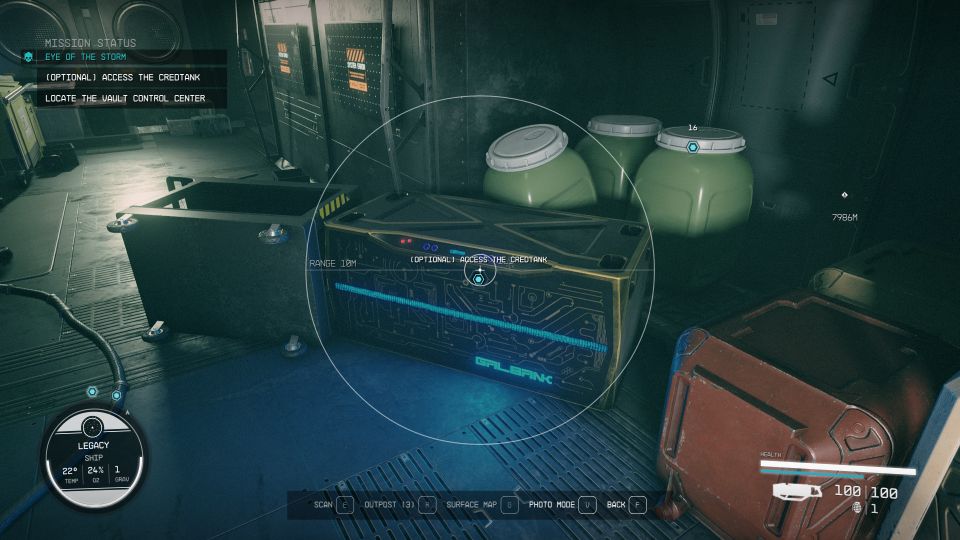
Continue ahead.

You’ll come across turrets and robots.
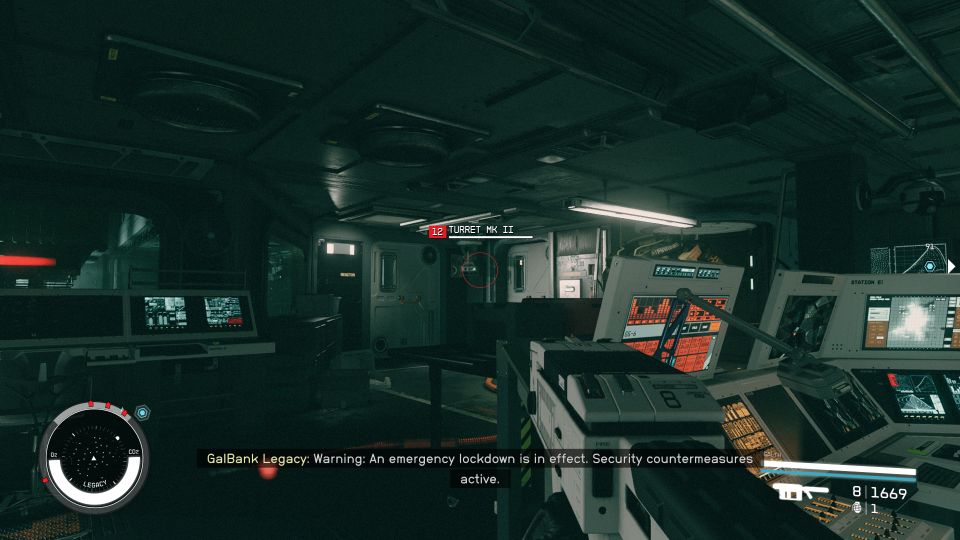
There’s a door which is locked (advanced). If you use this, you can avoid the other room filled with gas and robots.

Proceed ahead to the next area. More robots and turrets.

There’s another locked door that needs (expert) lockpicking.

Watch out for the robot that appears from the side.

There’ll be plenty of robots in the next area to kill.

Keep going until you reach a Vault Door Computer. Use it to open the door.

In the server room, there’ll be more robots waiting to ambush you.


After the server area, continue upstairs.

Retrieve Jasper Kryx’s possessions
You’ll finally reach the Vault Control Center.
Take Jasper Kryx’s possessions.

There’s also a legendary rifle on the desk.
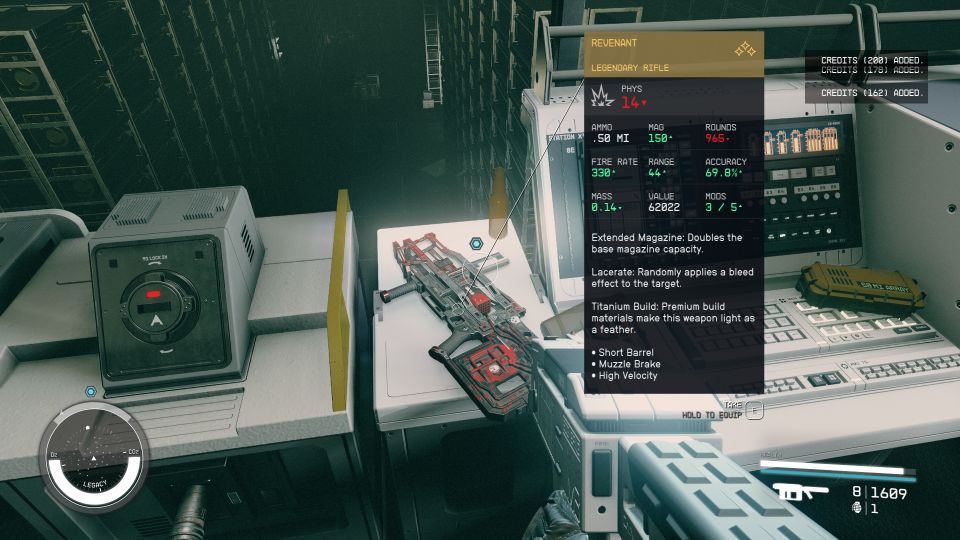
Reroute ship’s power
Then, reroute the ship’s power.

Activate the Transfer Module Locks.
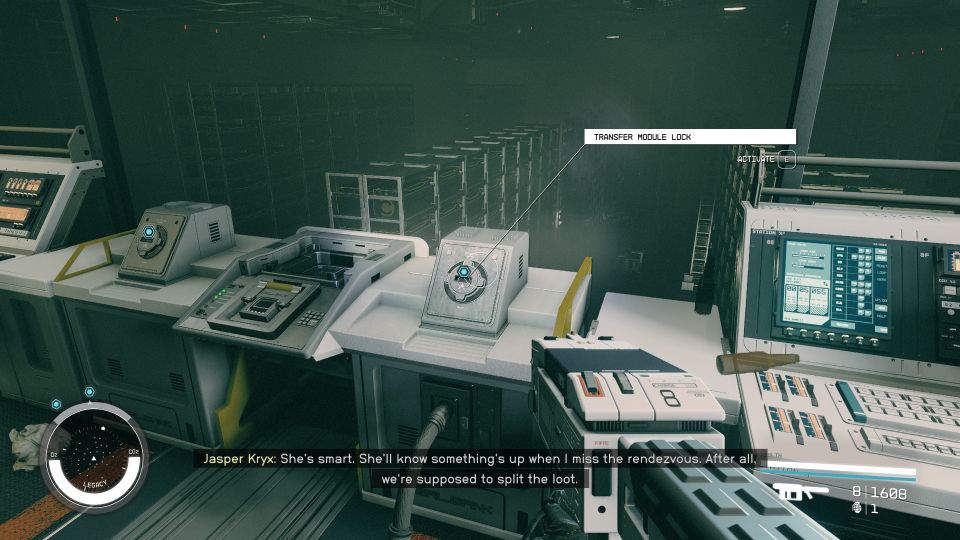
Place the GalBank Transfer Module and activate the control switch.
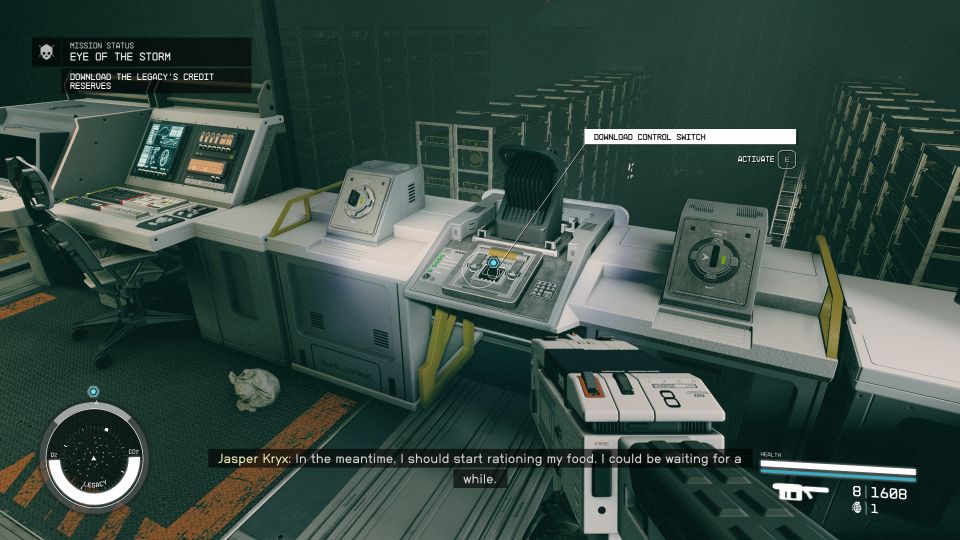
Wait for it to be done and take the module with you after the credit reserves have been retrieved.
Escape the Legacy
You’ll now need to leave the Legacy ship and head back to your cockpit.
This part will be filled with gas (worse visibility as well) and a lot of robots will appear to stop you.
Just ignore them all and run all the way back, using the same route.


Choose either UC SysDef or Crimson Fleet
Your next decision on whether to land on UC Vigilance or The Key will affect the next mission and determines your allegiance.
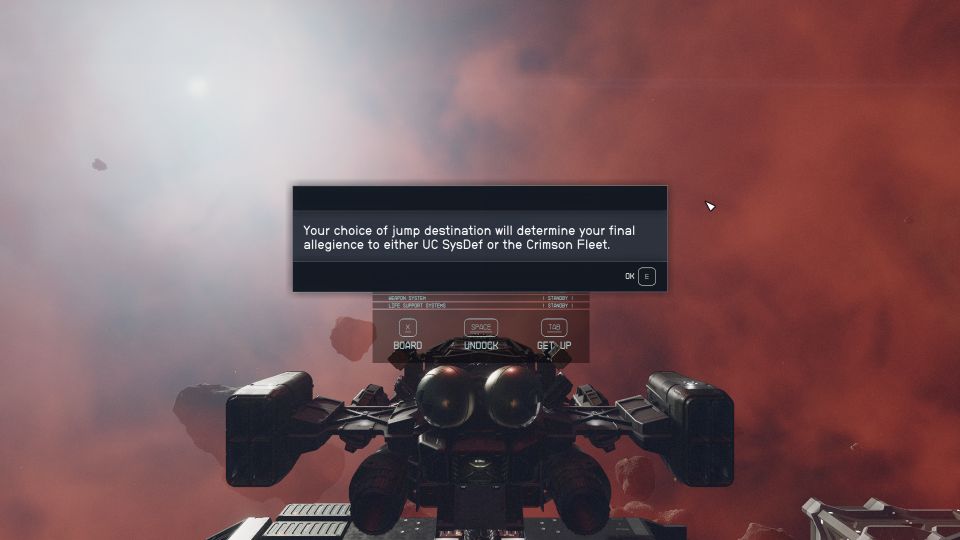
The mission ends after you’ve made your choice.
Related posts:





