1R-ONC-LAD is a side job / activity that is available in Phantom Liberty of Cyberpunk 2077.
Your objective is to find all of the locations of the robot software. Then, you’ll need to decide what to do with the broken robot.
Here’s a guide on all five locations of the robot software in 1R-ONC-LAD in Cyberpunk 2077.
To begin the side job / activity, look for a broken robot in a container in Dogtown’s Black Market. Jack in the computer.

You’ll then start to receive texts from 1R-ONC-LAD.
First location of robot software
You’ll receive a photo of the first location.

Go to the Butcher shop in the black market. It’s on the upper floor. The box is in front of the shop.
Take the robot software.

Second location of robot software
The next location clearly shows a Med shop.

The Med shop is located in a deeper area of the black market. Go through the door with the big MED sign.

Walk all the way in and you’ll find the Med shop. The box is on the side.
Remember to finish texting the robot or the box won’t appear.

Third location of robot software
You’ll then get the third location which are crates of robot arms or weapons.

Go to the Black Market Vendor near the entrance where you first came from. The box is on the side of the shop.

Fourth location of robot software
The fourth one is in a more hidden location with a greenish surrounding.

The exact location is shown in the map below, at the weapon shop.

At the side of the weapon shop, go all the way in where the light is. The box is hidden below.

Fifth location of robot software
The fifth one is inside a bar.

The exact location is shown in the map below, marked by the player location.

You’ll see a cart bar with customers. The box is inside the cart bar and you have to enter to get it.

Deal with the robot
After getting all five robot software parts, go back to the robot. Jack in the computer.
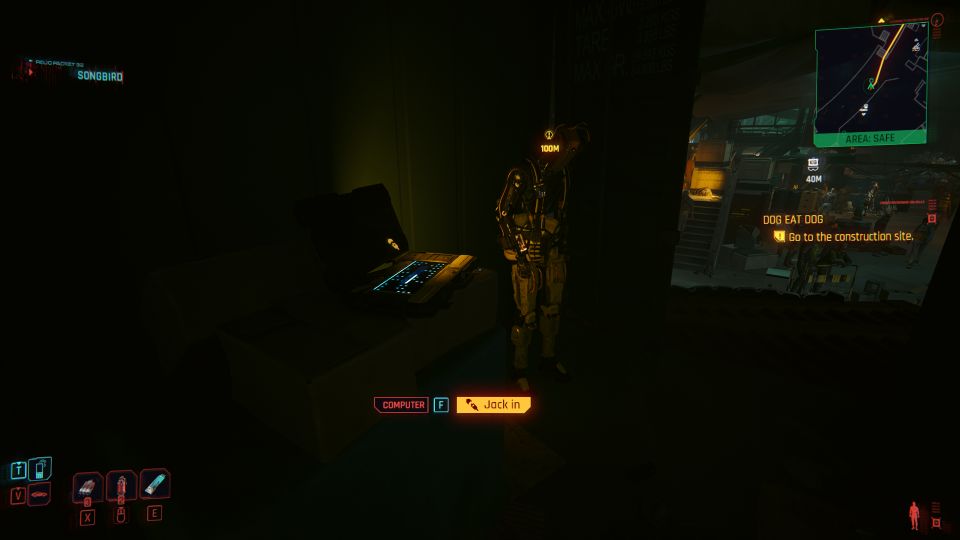
After reading all the messages, you’ll then need to decide whether to:
- Wipe the robot’s memory
- Leave the robot be
- Reprogram the robot (with enough intelligence)
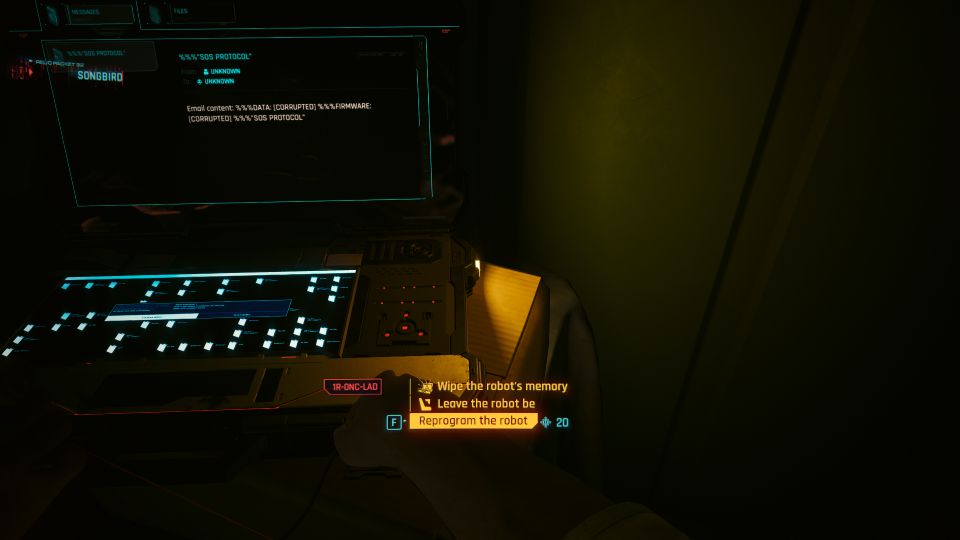
I chose to reprogram the robot with 20 intelligence. The robot then starts to play the guitar.
The side activity seems to end here.

Related posts:





