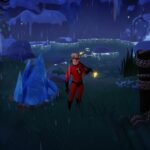Disney Dreamlight Valley is one of the games that allow you to customize the valley and also your own house.
You will start the game with a really small house with hardly any space inside.
Luckily, you can continue to expand the house as you progress in the game.
Here’s how you can expand your house in Disney Dreamlight Valley.
How to expand the house
Before you’re allowed to make renovations to your house size, you will need to do a quest by Scrooge McDuck called Dreamlight Valley Economy 101.
One of the quest objectives is to invest in your house by using the elevator inside to add more space.

Once you see this quest objective, go back to your house. You will now notice an elevator inside it.
Click on expand.

Here, you can see the price for expansion. The price increases as you expand further. After a certain stage, you can also add different rooms into the house.
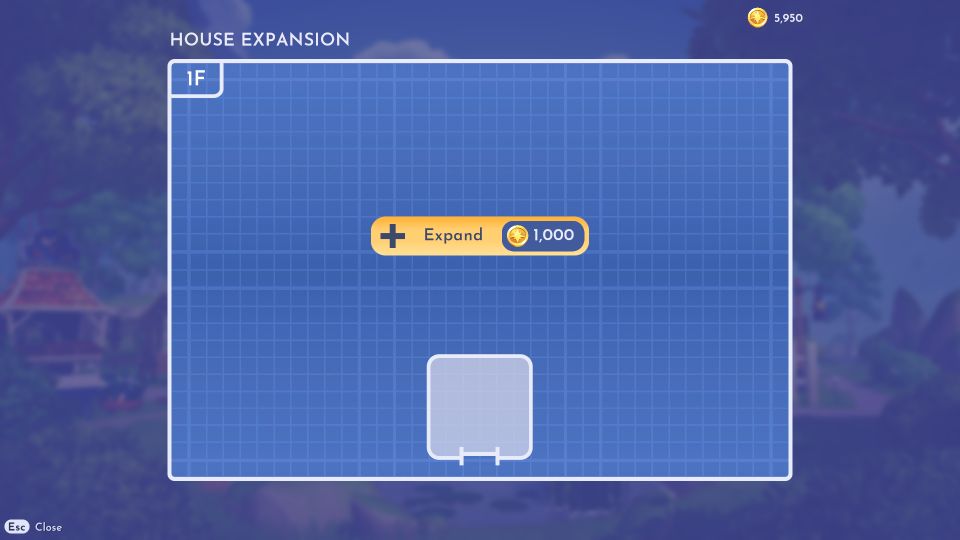
You will now have a bigger house to decorate according to your imagination.

Related posts:
Disney Dreamlight Valley: How To Move Houses, Objects And Tiles